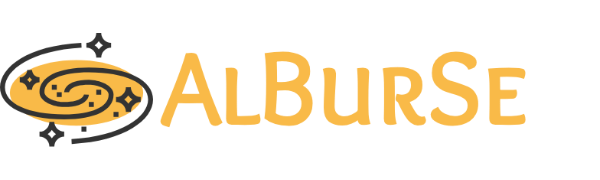!!! Radiation Safety Rules !!!
- Use gloves to stain your sample and insert the holder to the microscope.
- Take off your gloves after inserting the holder.
- DO NOT TOUCH the microscope or the computer with gloves!
- You have to be trained before using this microscope.
--- INSERTING THE HOLDER ---
Make sure of the following steps before inserting a holder.
- High tension should be ON
- Filament limit should be set to 21 (This number can change)
- Filament heating should be OFF
- Magnification should be set to 1.4X
- Camera should be retracted
- Stage X and Y should be positioned to center (< 10 μm)
Specimen Holder Insertion - Morgagni[1]
The holder is carried by a specimen holder carrier and inserted through a pre-pumped airlock which ensures that air introduced by the holder is pumped away before the air lock is opened to the microscope column.
- Hold the holder carrier so that the pinpoints upwards and rotate the carrier approximately 20 degrees clockwise.
- Insert the carrier into the airlock so that pin engages in the opening of the airlock; the rotary pump is now started (indicator LED lights).
- Wait (7 to 10 seconds) until the LED light is extinguished.
- Turn the carrier counter-clockwise (approx. 20 degrees) until a stop is encountered and push the carrier in slightly (a few mm) until it stops. (---We wait for the light on #3 after this step---)
- Turn the carrier fully counter-clockwise until a firm stop is encountered (half a turn).
- Push the carrier gently into the microscope until it stops.
- Fully depress the push-button at the end of the carrier.
- Keep this push-button depressed and pull the carrier out as far as it will go.
- Release the push-button.
- Turn the carrier clockwise until a firm stop is encountered (half a turn).
--- REMOVING THE HOLDER ---
Make sure of the following steps before removing a holder.
- Stage X and Y should be positioned to center (< 10 μm)
- Camera should be retracted
- Magnification should be set to 1.4X
- Filament heating should be OFF
- High tension should be ON
To Remove the Holder
- Slightly pull the holder so the pin just gets out of the hole. Rotate the carrier 20 degrees clockwise and gently push it. (This will activate the airlock and the carrier will rotate 20 degrees counter-clockwise.)
- Turn the carrier fully counter-clockwise until a firm stop is encountered (half a turn).
- Fully depress the push-button.
- Push the carrier gently into the microscope until it stops.
- Release the push-button and wait for the push-button to settle back.
- Pull the carrier gently from the microscope until it stops.
- Turn the carrier clockwise until a firm stop is encountered (half a turn).
- Pull the holder towards you to take out the holder.
[1] Alpay B. Seven - Instructions based on Morgagni Operating instructions 50079 010912